Gift Card
Now you can purchase Gift Cards for your loved ones to purchase our products!
What are the denominations available? At the moment they are available in $10, $25, $50 and $100 variants. But let us know if we should add more variations.
How does it work? It works exactly like how you would make a normal purchase only this time - instead of receiving a shawl you'll be receiving an email with a Gift Card code. You can send this email to your loved one and they can use that Gift Card code when making their purchase. They can see where to enter the Gift Card code by following the How To Make A Purchase guide.
There are 2 things you need to take note of when making getting a Gift Card: Buying a Gift Card & Checking the Balance of a Gift Card.
So let's begin.
Buying a Gift Card
Step 1: Locate the Gift Card product

You will be able to be able to find the Gift Card under the Collections Menu. Click on it.
Step 2: Choose which variant you want.

Choose which variant you want to buy for your loved ones by clicking on the down arrow button in the product description and you will see the different options. Click on the one you want. For the purposes of this how to we are going to use a $50 dollar option.
Step 3: Continue with your purchasing as per normal.
If you're not sure what a normal process looks like you might like to see the How To Make a Purchase guide.
Step 4: Pass on the email to your loved one.
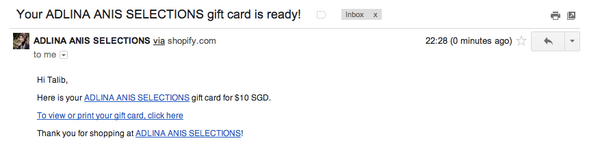
Once you receive the email with the Gift Card code that you purchased you can pass this on to your loved ones to use. You can check whether or not the code has been used by your loved one from your Account Details page when you log in at www.adlinaanis.com
The link in your email will take you to a page with the Gift Card code.
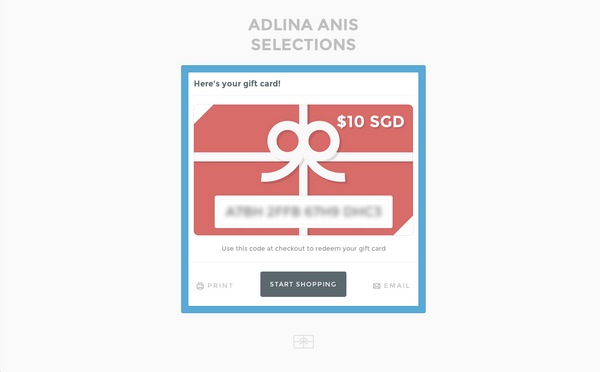
Step 5: Key the Gift Card code at Checkout to claim the amount.
At the checkout stage, you can claim your Gift Card amount by keying in the Gift Card code at the Payment Method selection window. 