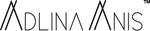Refer a Friend
Referring a friend is as easy as 1, 2, 3.
Step 1:
Click on the Login button.

Step 2:
Log in to your account. If you don't have an account please create one by clicking "Sign up".

Step 3:
Click on the New: Invite Friends and Earn Points link.
You will then be presented several options on how to spread the word using your unique link. Remember, each friend who has completed a purchase through your link will entitle you to 300 points so remind your friends to buy our products through your link.
Have fun!
*Only your friends whose details are not already in our database will count as a new referral.
For your friends to claim your 8% discount
It is important that you tell your friends to use their laptop/desktop when claiming their referral discount.
Below is a step by step guide on what your friends will see.
1) Whether they click the referral link through Email, Facebook or Twitter they will be led to our website and be shown an overlay like the one you see below. Your friends will need to enter their email address and click get coupon.

2) Your friends will then receive their coupon code via email as seen in the screenshot below. They can enter this coupon code into the "Discount Code" field when making their purchase. Please see this tutorial on Making A Purchase.